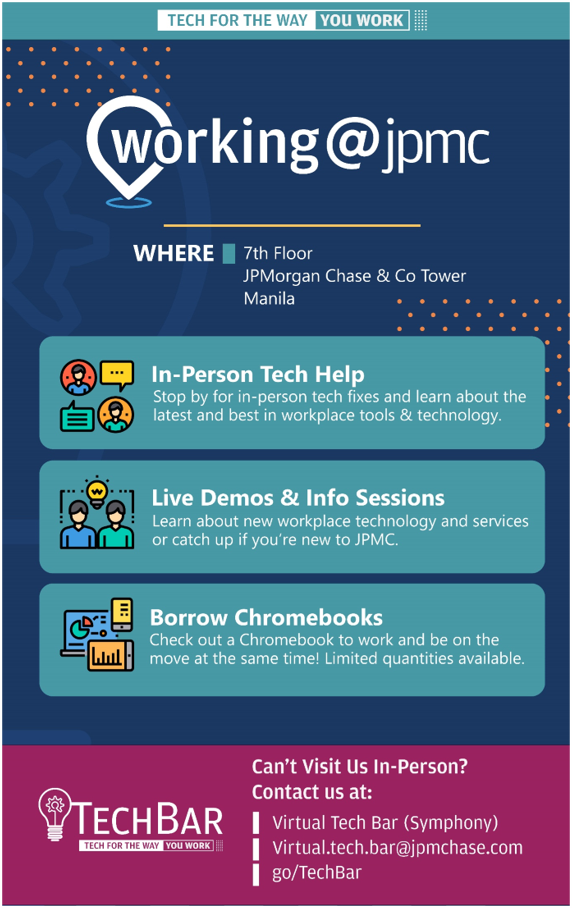Enhancing the Workplace Experience
9th Avenue Cafe
A contemporary and vibrant designed 9th Avenue Café that is curated with different
themes and settings, local cultural references, Italian furniture to set the stage for
an enjoyable dining experience. The café offers diverse cuisines and healthy offerings,
including kiosks for popular brands.
Self Service retail kiosk called "The Market" is available at the 9th Avenue Café and at
each floor’s Work Café with the convenience of cashless payments (through debit card,
credit card, Gcash, Shopee Pay).










Enhancing the Workplace Experience
9th Avenue Cafe Floor Plan

Enhancing the Workplace Experience
Work Cafe
Work cafés have been aligned with new corporate standards embracing design elements and
collaborative seating to create unique spaces
for informal meetings and gatherings.
Key features:
• Typical floor planned with one work cafe and hydration stations
• Styled with collaborative seating
• Wide selection of beverages via vending machines
• Hydration station with a touchless panel dispensing water in varied temperatures
• Space to allow you to eat homecooked food comfortably
• Chillers to store homecooked food
• Provision of microwave (vegetarian and non-vegetarian) with cutleries
• Reusable mugs, as an alternative to disposable, single use coffee cups
• Snack Spots - Self-service retail kiosks that enable you to select and add items,
scan, pay and go

Enhancing the Workplace Experience
Tech Bar
Experience the best of technology and find the latest tools to keep you connected and
productive. View live demos of the latest in tech and resolve all your tech queries.
Key features:
• Personalized technology experience for employees through innovative software
demonstrations,learning opportunities and product engagement.
• 1-on-1 concierge support to employees for understanding the latest in workplace
technology.
• Provide a forum for product owners from GTI and other LOBs to showcase their products
and support product usability testing.
Tech Bar operations is from Mondays through Fridays, 1:00 p.m. to 10:00 p.m., Manila time, except on Philippine holidays.

Enhancing the Workplace Experience
Print and Mailing Services

Mail and Shipping
- Support clients for all mail service requirements. Utilize the latest
scanning and tracking technology and industry best practices to deliver a
“first-class service in a first-class way”. The Mail Room is located on the
20th floor.
Operating Time: 6:00 AM Monday thru 7:00 AM Saturday

On-Demand Imaging
-
In-house service where physical documents are digitized and placed into file
repositories of the
business to assist in their operational requirements.
The ODI Room is located on the 20th floor.
Operating Time: 6:00 AM Monday thru 7:00 AM Saturday

Print Center
-
Support clients for all printing requirements. Uses project management
skills to meet the design, production, and print needs of the business.
Requests need to be raised through the WorkFlow Exchange Tool.
The Print Center is located on the 20th floor. Operating Time: 6:00 AM Monday thru 7:00 AM Saturday
Enhancing the Workplace Experience
Mail Service and Package Lockers
Contactless Mail Delivery. Package lockers will
be installed on the 14th and 20th
floors. It is a secure and contactless method of sending or receiving physical mail that
cannot be digitized.
Package lockers are available 24/7 and equipped with an automated lock system,
recipients will receive a 5-6 digits unique PIN via email to access their mail/package.
How to use package lockers:
1. Locate the Package Lockers dropbox: The Package Lockers box is situated on the 14th
and 20th floor of the building.
2. Slide the arrange pickup button to begin the pickup process. The software will
progress to the next screen.
3. Enter the 5-digit PIN you received via email and tap the "Enter" button to
proceed.
4. Your locker will be unlocked, and the locker number will be highlighted in green on
top of the screen. Please collect your order from the appropriate locker and close the
door.

Enhancing the Workplace Experience
Office Plus
A new centralized physical store LOBs can order and pick-up their office supply needs
will now be available on site.
Located on the 20th floor, and available 24x5. LOB POCs can order online or walk into
the physical store.
How to order office supplies:
1. Place order.
Walk-in: Go to the physical store.
Online:
Click Here
2. Wait for your ordered items to come Vendor will prepare your order and advise availability.
Contact Office Plus
Enhancing the Workplace Experience
MyWorkplace App
The app is now available to all J.P. Morgan employees.
Visit go/installmyworkplace or just follow the simple steps below:
1. Log on to the J.P. Morgan app store on your phone
2. Select MyWorkplace and download the app
3. If using an iPhone, go to Settings -> General -> Device Management, then select
“Trust
the Developer”
4. Log in with Single Sign On (SSO), then use the code sent to your work email
go/MyWorkplace
The MyWorkplace mobile app is a one-stop mobile app for you to access corporate services and local site information.
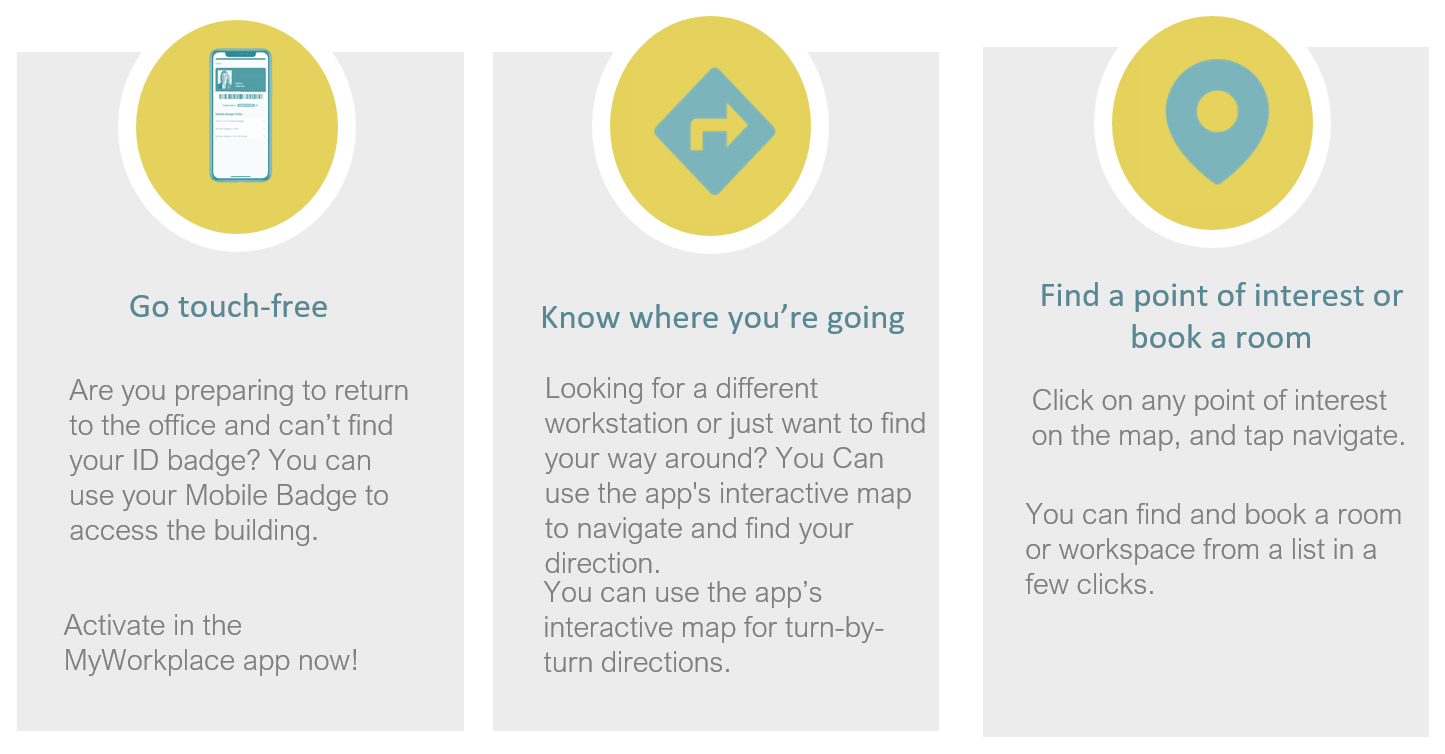
Enhancing the Workplace Experience
Workplace Etiquette
To ensure the best experience in using the new spaces at the JPMC Tower, Manila, please follow our set of guidelines and workplace etiquette. CLick on each space below to learn more:
WORK DESK GUIDELINES
- Adhere to the Clean Desk guidelines.
- Refrain from eating in this location – please use work cafe as required.
- Place personal belongings inside your provided lockers.
- Keep all noise to a minimum. Use focus/huddle rooms for ad hoc meetings when required.
- Confidential papers should be placed in secured bins. LOB POCs will be notified for confidential papers left behind.
- Keep desktop and phone cables/connections in proper order to avoid system malfunction.
- Unplug personal headsets and return desk to default height before leaving.
- Bringing/plugging of personal equipment is strictly prohibited.
- Contact Philippine GTI if technology assistance is required.
- Work areas should not be utilized for storage.
- Decorations not approved by Corporate Communications and GRE will be automatically removed.
- Obstruction to walkways, fire exit and fire exit plan is prohibited.
- Place litter in the common bins provided.
- Maintain the order and cleanliness of the room. Clean as you go.
- Users are responsible for securing their personal belongings.
- Air-conditioning units are controlled by GRE. Temperature is maintained at 23-260 C(optimum comfort). No additional ventilating or air-conditioning equipment may be installed or brought inside the premises without prior approval from GRE.
- Use of Work desk should be in accordance with the firm’s guidelines, policies and the Code of Conduct.
- Contact GTI Local Support Team if any technology assistance is required.